Introduction
NCEdCloud, short for North Carolina Education Cloud is an IAM service that is known as a cloud-based platform. This is an educational transformative cloud-based platform designed exclusively for K-12 schools in North Carolina. This digital learning environment offers secure access to educational resources to make help online educational experiences, tools, and applications for students or teachers across the state. In this article, we will explain the useful characteristics and benefits of NCEdCloud along with its limitations to understand this platform. This platform helps students to submit their notes, and assignments, Teachers, and parents can check the records. How it is revolutionizing education in North Carolina.
How do I claim my account?
New students and employees of grades 6-12 can claim the ncedcloud IAM service account. K-5 students do not have the ability to claim the account, Teacher through My students view can provide a username and password, Or can set a password easier than remember. Students of pk-5 grades choose an alternate authentication tool.

How do I claim my account?
- Open the main web of ncedcloud IAM service at my.ncedcloud.org
- On the login page, click the button on Claim My Account.
- Choose the student claim policy option from the drop-down menu.
- After, you need to enter the account claim information according to the option.
- Click on the captcha and click the next button.
- Create strong passwords according to platform requirements. And put again the same password in the second box. Then click on the next button.
- Provide the challenge question response. Which you need after forgetting the password then you will need to enter the answer question. For requesting a password.
- Below, click on the next button.
- Here you will see the confirmation page for the successfully claimed account, where you will see your username in green colour.
How to ncedcloud login
Here we will explain how to ncedcloud IAM service login. How to access this platform as a student. We are explaining here ncedcloud student login. Two methods to log in to this platform one is username and password. Another myncedcloud method is scanning the student’s QR code.
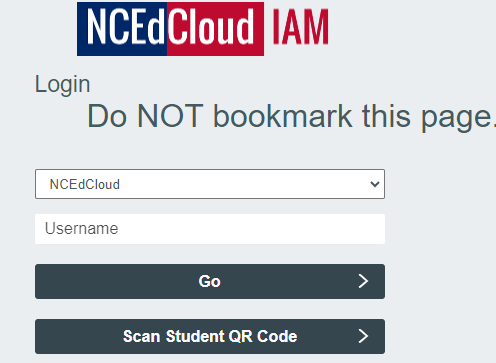
- Open the web browser and enter ncedcloud IAM service website address: my.ncedcloud.org
- Click ncedcloud option from the drop-down menu of the login page.
- You need to put the student username.
- Click on the Go button.
- After that access your student account dashboard.
Learn about more How to Login to NCEdCloud
Scan Student QR Code method
The other method is the QR code scan method. You will no longer need to enter your username and password each time you log in once you have claimed an account as a student. Your account can be accessed instantly by scanning the QR Code you will receive on the Ncedcloud sign-in page.

- Open this web address idp.ncedcloud.org
- Click on the student QR Code scan.
- After you need to open the default camera for scanning the code.
- Your camera picks the QR code and you will be redirected to your account dashboard.
Conclusion
NCEdCloud available with innovative characteristics and benefits has made it a strong force in transforming education in North Carolina. The purpose of this platform was to develop educational institutions in North Carolina. Its safe, cost-effective, and collaborative platform provides a strong model for other states to follow. Available with a bundle of benefits and usable for new students. Although available with some difficulties, the platform’s favourable effects on learning and academic results show. its promise in the digital age to show crucial instruments for contemporary education.

